We all dream of the day we can afford a triple-GPU gaming behemoth that can run the most demanding AAA games on a 4K monitor at a frame rate that never dips below 60fps. But for most of us, that dream is about as attainable as owning a Formula 1 race car. If you don’t want to build your own rig, a solid, no-frills gaming PC like Lenovo’s Erazer X510 is one of the best alternatives.




Lenovo chose a strong CPU for this machine—an unlocked Intel Core i7-4770K—packed it with 16GB of DDR3/1600 memory, and priced it aggressively at $1350.
Having an unlocked processor allows you to explore how much headroom the processor has. In other words, you can run it a higher frequency than the manufacturer has specified.
Overclocking can be risky if you don’t know what you’re doing, but Lenovo makes it push-button simple—literally. There’s a big glowing button on the front of the Erazer’s case that changes the processor speed on the fly.
But since most games are GPU bound—meaning they push a system’s graphics processor to its limit long before the CPU becomes a bottleneck—that big ol’ overclock button is something of a gimmick (unless you’re running CPU-intensive applications such as video transcoding and the like).
A computer for the budget-conscious gamer
An SSD would have pumped up the Erazer’s benchmark performance, but it would have also boosted its price tag. So Lenovo split the difference and slapped a hybrid drive with 1TB of platter storage augmented by 8GB of solid state memory. If you want even more storage, you can take advantage of the front-accessible, hot-swappable drive bay in the front of the machine. There’s also one open 3.5-inch drive bay and one unused SATA port inside should you decide to upgrade to an SSD down the road (you’ll need a tray adapter, of course).


Beyond that, your internal expansion opportunities are very limited. The 625-watt power supply might support a second video card running in SLI, but fitting a card inside the case would be a very tight squeeze. It would also significantly reduce the already limited airflow (the system has just two case fans).
As outfitted, the Erazer delivered a Desktop Worldbench 9 score of 100—meaning it equaled the overall performance of our homebrew baseline model, which has a Core i7-4770 and a video card with an Nvidia GeForce GTX 780 graphics processor. That’s an absolutely respectable score for a PC in this price range.
But you shouldn’t hang your hat on just one benchmark. Consider the $1,300 Acer Predator G I reviewed several months back: It earned a Desktop WorldBench 9 score of 92. Does that mean the Erazer is the better computer? Well, it depends on what you’re looking for in a gaming rig. The Erazer performed better with productivity and content-creation tasks—running Microsoft Office, Photoshop, and rendering 3D images—thanks to its more powerful CPU and its generous 16GB of memory.


But as I said earlier, most games are GPU bound, and the Predator has a faster video card (one based on Nvidia’s GeForce GTX 770). Now look at the two machines’ gaming benchmarks. With resolution at 2560×1600 and image quality at ultra, Battlefield 4 ran at 30.45 frames per second on the Lenovo versus 31.45 frames per second on Acer’s machine.
One frame per second isn’t a huge difference, but the delta widens when you go down to the resolutions you’ll more likely be gaming at with a 24-inch monitor: With resolution at 1920×1080 and image quality at medium, the Predator pumps out 146.5 frames per second to the Erazer’s 125.5. BioShock: Infinite tells the same tale: 153.6 fps for the Predator versus 119.1 fps on the Erazer (here again, with 1920×1080 resolution and medium image quality).


That’s not to say Lenovo built a weak machine—the Erazer delivers very good performance for the price—it’s just that the Predator is a better gaming machine for the money, despite having a lesser CPU and half as much memory.
The Erazer X510’s steel case design is much like the rest of Lenovo’s gaming lineup: It’s sleek, black, and angular, with understated LED accents up front. A hidden door on the top of the case slides open to reveal the power button, two USB 3.0 ports (one of which remains powered as long as the PC is plugged in, so you can charge your smartphone or tablet), a memory card reader, mic and headphone jacks, and a button that turns the LEDs off. A hinged door conceals a tray-loading DVD burner, the aforementioned hot-swappable drive bay, and a 5.25-inch bay.
Lenovo’s cooling strategy is weak, however; there are just two case fans and there are no convenient locations to mount aftermarket fans. You’ll want to take care to keep those two fans—and the case in general—free from dust accumulations that could cause the system to overheat, especially if you’re running it overclocked all the time.
Should you buy one?
The Erazer X510 is a middle-of-the-road computer for people who want a moderately-powerful machine without the hassle of building one from scratch. Lenovo’s component choices render it better suited to productivity and content-creation tasks than gaming (because of its overclocked CPU, but mediocre GPU), but that’s okay, because the Erazer X510 carries an appropriately middle-of-the-road price tag.