Autodesk AutoCAD 2019 is the latest version of the popular computer-aided design (CAD) software developed by Autodesk Inc. With its powerful tools and intuitive interface, AutoCAD has become the industry standard for creating precise 2D and 3D designs.
AutoCAD 2019 offers a wide range of features and improvements that make it easier for architects, engineers, and designers to create complex and detailed drawings. It includes enhanced tools for drafting, modeling, and documentation, allowing users to streamline their workflows and increase productivity.
One of the key features of AutoCAD 2019 is its improved graphics performance, which allows for smoother navigation and rendering of models. The software also includes new tools for working with 3D objects, such as the ability to easily create, manipulate, and analyze 3D solids and surfaces.
In addition, AutoCAD 2019 includes new cloud-based collaboration tools that allow users to easily share their designs with colleagues and clients. This enables seamless collaboration and improves communication, reducing errors and ensuring that everyone is working with the latest version of the design.
Overall, Autodesk AutoCAD 2019 is a powerful and versatile CAD software that offers a wide range of tools and features to help professionals in various industries create precise and detailed designs. Its intuitive interface and improved performance make it a valuable tool for anyone working in the field of design and engineering.
New Interface
The new interface of Autodesk AutoCAD 2019 brings a fresh and modern look to the software, enhancing the user experience and improving productivity. With a simplified and more intuitive design, users can easily navigate through the various tools and features available in AutoCAD.
One of the key changes in the new interface is the introduction of a dark theme, which not only looks sleek and stylish but also reduces eye strain, especially during long working hours. The dark theme provides a better contrast between the interface and the drawing area, making it easier to focus on the design without distractions.
The ribbon interface, a trademark feature of AutoCAD, has also been updated in the latest version. It now offers better organization and customization options, allowing users to arrange the interface to their preference and access frequently used commands more efficiently. Users can also create custom ribbons with their preferred tools and workflows, further enhancing their productivity.
Another notable improvement is the enhanced file tab functionality, which allows users to quickly switch between open drawings and access recent files. The file tabs are now easier to read and navigate, making it effortless to work on multiple projects simultaneously.
Overall, the new interface of AutoCAD 2019 provides a modern and user-friendly environment that helps designers and engineers streamline their workflows and create more efficiently. Whether you are a long-time AutoCAD user or new to the software, the updated interface will undoubtedly enhance your experience and boost your productivity.
Get ahead with AutoCAD 2017’s trusted features at Software-Gate.com.
Enhanced Collaboration
In today’s fast-paced business environment, collaboration is key to success. Autodesk AutoCAD 2019 offers enhanced collaboration tools that allow teams to work together efficiently and effectively, regardless of their location. With features like cloud storage and real-time collaboration, AutoCAD 2019 makes it easy for multiple stakeholders to access and contribute to projects in a seamless and organized manner.
One of the standout features of AutoCAD 2019 is its integration with cloud storage platforms. Users can store their projects in the cloud, making them easily accessible from anywhere, at any time. This eliminates the need for physical file transfers and allows team members to work on the same project simultaneously, whether they are in the same office or on opposite sides of the globe. This enhanced accessibility not only improves workflow efficiency, but also enables better communication and collaboration among team members.
Another valuable collaboration tool in AutoCAD 2019 is the real-time collaboration feature. With this feature, team members can work on the same project simultaneously and see each other’s changes in real-time. This promotes a more collaborative and interactive working environment, where ideas can be shared and refined on the spot. Whether it’s a quick sketch or a complex design, real-time collaboration ensures that everyone is on the same page and working towards a common goal.
Get ahead with AutoCAD 2017’s trusted features at Software-Gate.com. With its enhanced collaboration tools, AutoCAD 2019 is a game-changer for teams working on complex design projects. From cloud storage to real-time collaboration, AutoCAD 2019 empowers teams to work together seamlessly, resulting in better designs, increased productivity, and ultimately, a competitive edge in the market.
Improved Performance
Autodesk AutoCAD 2019 introduces several features aimed at enhancing performance and efficiency in the software. These enhancements ensure that users can work faster and more effectively, allowing them to create and edit designs with greater ease.
One significant improvement in AutoCAD 2019 is the faster save and install time. This means that users can save their work and install updates in the software much quicker, reducing downtime and improving productivity. The improved performance also extends to file opening and closing, enabling users to access their drawings faster and seamlessly switch between multiple files.
In addition, AutoCAD 2019 introduces improved graphics performance, resulting in smoother zooming, panning, and rotating operations. This enhancement enhances the overall user experience, making it easier to navigate and work in complex designs. Furthermore, the software now supports high-resolution monitors, allowing users to take full advantage of the increased screen real estate for a more detailed and accurate design workflow.
With these improved performance features, Autodesk AutoCAD 2019 offers a faster and more efficient experience for users. Whether it’s saving, opening, or working on designs, the software ensures that users can complete their tasks in a timely manner, increasing productivity and allowing them to focus on the creative process.
Get ahead with AutoCAD 2017’s trusted features and experience the improved performance of AutoCAD 2019. Buy AutoCAD 2017 at Software-Gate.com.
Advanced 3D Modeling
Autodesk AutoCAD 2019 offers advanced 3D modeling capabilities that allow users to create complex and realistic 3D models with ease. With the help of powerful tools and features, designers and engineers can bring their ideas to life in a virtual environment.
One of the key features of AutoCAD 2019 is its parametric modeling functionality. This allows users to create 3D models that can be easily modified and updated by changing the underlying parameters. By adjusting parameters such as dimensions, angles, and relationships, users can quickly make changes to their designs without having to manually update every component.
AutoCAD 2019 also provides a wide range of 3D modeling tools that enable users to create complex shapes and geometries. These tools include 3D primitives, such as boxes, spheres, and cones, as well as more advanced features like lofting, sweeping, and extruding. With these tools, designers can easily create intricate designs that were previously difficult or time-consuming to achieve.
In addition to its modeling tools, AutoCAD 2019 offers various rendering and visualization capabilities. Users can apply materials, textures, and lighting effects to their 3D models to create realistic and immersive visualizations. They can also generate high-quality renderings and animations to showcase their designs in a professional manner.
Overall, AutoCAD 2019’s advanced 3D modeling capabilities provide designers and engineers with the tools they need to create sophisticated and realistic 3D models. With its parametric modeling functionality and powerful modeling tools, AutoCAD 2019 enables users to bring their ideas to life in a virtual environment.
Enhanced Documentation Tools
The latest version of Autodesk AutoCAD 2019 comes with enhanced documentation tools that streamline the process of creating, editing, and managing documentation. These tools not only improve efficiency, but also enhance the overall quality and accuracy of the documentation produced.
One of the key enhancements is the improved drawing compare feature. This tool allows you to compare two versions of a drawing side by side, highlighting any differences between them. This is especially useful when collaborating on a project with multiple team members, as it helps to easily identify and reconcile any discrepancies in the drawings.
In addition, AutoCAD 2019 introduces a new tool called “Shared Views”. This feature allows you to create a web link to your drawing and share it with others, even if they don’t have AutoCAD installed. This makes it easier to collaborate with clients, consultants, and other stakeholders, as they can view and comment on the drawing directly in their web browser.
Another notable enhancement is the redesigned Layers panel, which offers more control and flexibility when working with layers. You can now easily create and manage layer filters, making it faster and easier to isolate and manipulate specific elements within a drawing. This improves the organization and efficiency of the project documentation.
Furthermore, AutoCAD 2019 includes several improvements to the annotation tools. The new “Multi-line Text” tool allows you to easily create paragraphs of multiline text, with enhanced formatting options and improved readability. The “Dimensions” tool has also been enhanced, with improved automatic dimensioning and alignment features that save time and reduce errors.
In conclusion, Autodesk AutoCAD 2019’s enhanced documentation tools provide users with a range of new features and improvements that streamline the process of creating and managing project documentation. These tools boost efficiency, accuracy, and collaboration, making AutoCAD 2019 an essential tool for architectural, engineering, and construction professionals.
Characteristics
| Support | Online support, phone support |
Short description
Enhanced Documentation Tools provide a comprehensive set of features and tools to streamline the process of creating, editing, and managing technical documentation. From creating accurate and detailed technical drawings to generating precise measurements and annotations, these tools are designed to enhance productivity and precision. With AutoCAD 2017’s trusted features, you can get ahead and optimize your documentation workflow. Visit Software-Gate.com to learn more about AutoCAD 2017 and its extensive capabilities.
Description
In today’s fast-paced world, where information is constantly flowing and evolving, the need for efficient and effective documentation tools is more crucial than ever before. Enhanced documentation tools have emerged as a valuable solution, providing individuals and organizations with streamlined processes for creating, managing, and sharing documents. These tools offer a range of features and functionalities that empower users to collaborate in real-time, track changes, and ensure consistency and accuracy in their documentation. With enhanced documentation tools, professionals from various industries can save time, improve productivity, and enhance the overall quality of their work.
One of the key advantages of enhanced documentation tools is their ability to facilitate collaboration and streamline workflows. With these tools, team members can work together on a document simultaneously, making edits, providing feedback, and tracking changes in real-time. This eliminates the need for lengthy email chains and version control issues, allowing for more seamless and efficient collaboration. Additionally, these tools often offer features such as commenting and tagging, which enable users to communicate and discuss specific points within the document, further enhancing collaboration and clarity.
Furthermore, enhanced documentation tools provide users with the ability to create and maintain consistent and accurate documents. These tools often include templates and formatting options that ensure documents adhere to a specific style guide or branding guidelines. This not only helps maintain a professional image but also saves time by eliminating the need to manually format each document. Moreover, these tools often offer spell-checking and grammar-checking functionalities, reducing the risk of errors and improving the overall quality of the documents being produced.
In conclusion, enhanced documentation tools have revolutionized the way individuals and organizations create, manage, and share documents. These tools offer a wide range of features and functionalities that promote collaboration, streamline workflows, and ensure consistency and accuracy. With enhanced documentation tools, professionals can save time, improve productivity, and enhance the overall quality of their work, making them an invaluable resource in today’s fast-paced business environment.