So you read my mechanical keyboard round-up last spring, and I finally got you to throw out that rubber-domed piece of garbage you were using, right? Great! But then you plugged in that cheap three-button rodent that came with your computer, didn’t you? You can admit it, I won’t judge.


Okay, maybe I’ll judge a little.
Why are you suffering in silence with that generic hunk of plastic? You love games; don’t settle for a tool designed for applications no more demanding than a web browser. Stepping up to a purpose-designed mouse won’t yield benefits as significant as upgrading from a cheap keyboard, but they’re still notable. A good mouse can also reduce stress on your body and make you more productive if you take advantage of its added buttons and programability.


I laid hands on six new gaming mouse for this story and evaluated their performance with both productivity apps—such as writing this review in Word—and games: Lining up headshots in Sniper Elite V3, and clicking frantically on the denizens of hell in Diablo III: Reaper of Souls. Before I reveal my opinions of these six new rodents, here are the features you should consider when doing your own evaluations:
Grip
If you’re like most people, no one ever taught you how to hold a mouse. You just grabbed it in a way that felt natural and started moving that cursor all over your display. People’s preferences generally fall into three broad categories: Palm, claw, or fingertip. Understanding your proclivity is the first step in the shopping process. If you’re a palm gripper, you don’t want to buy a mouse designed for a fingertipper; the dimensions will be all wrong.


Palm: Palm grippers are the most numerous, so you’ll find a large number of devices built with these folks in mind. A mouse suited for palm gripping is usually elongated, so that it fills your entire hand. This grip technique typically requires you to move your entire arm to direct the mouse, making it ergonomically comfortable but slow.
Claw: Claw grippers keep the rear of their palm on the mouse and arch their fingers over the buttons. This allows for quicker button pressing, but it’s a less comfortable grip that can strain your fingers. You’ll also find yourself moving your whole arm to direct the mouse, same as the palm grip, because the rear of the hand is still touching the mouse. Claw-grip users typically favor a narrower, shorter mouse to allow for better palm arching.
Fingertip: The fingertip grip also puts a lot of strain on your fingers, as they’re your only contact with the mouse. But this the most agile mouse grip because you can direct the mouse without moving your entire wrist. You also keep the claw grip’s propensity for quick button presses. Fingertip grippers normally want a thin, lightweight mouse to reduce the pressure off their fingertips and to prevent hand cramps. Ambidextrous mouse also work well for fingertip users: The symmetrical design is uncomfortable for palm users, but fingertip users will have no problem.
Other features to look for
Button count:Three buttons? Pshaw. Most high-end devices come with anywhere from five to ten programmable buttons, while an MMO-style mouse might cram 20 or more onto its chassis. These can give you a leg up on competition, when used correctly. Make sure you buy for your needs.
CPI switching:CPI (Counts Per Inch) measures the distance your cursor will move on the screen in relation to a one-inch movement on the surface of your desk. A CPI of 50 means one inch of mouse travel will move the cursor over 50 pixels on your display. These days, the typical gaming mouse delivers upwards of 6000 CPI to allow for lightning-fast response time and frenetic movement.
Buttons that allow on-the-fly CPI changes are supremely useful, allowing you to do things like switch from a high-sensitivity mode that lets you quickly scan the landscape to a low-sensitivity mode to line up a sniper shot (or to precisely manipulate a Photoshop filter). Some even have a toggle button that alters the CPI only for the duration that it’s held down.
Weights: Occasionally a mouse comes with removable weights, allowing you to make the mouse heavier or lighter until you’ve found your “perfect” weight.
The contenders
Now that you understand some of the features to look for in a gaming mice, take a look at these six hands-on reviews, presented in alphabetical order.